Neighborhood Caucus Night
Caucus is on March 5, 2024. Registration and Check-in starts at 6pm, the Caucus Meeting starts at 7pm, and it will last approximately until 9pm. We encourage folks to arrive early.
If you can’t attend caucus in person, however, there is an opportunity to participate absentee. You can participate absentee if you have a scheduling conflict, physical disability or qualify under the UOCAVA process (See below) because you will be overseas for the next three months.
Getting Your Ballot
First, preregister. When you preregister, an absentee presidential preference poll ballot and a ballot to vote for precinct leadership and delegate positions is emailed to you. You should print out that email and detach the ballot at the bottom. (You should also preregister if you plan to attend caucus in person, because it will significantly speed up the check in process.)
Filling Out Your Ballot
The presidential preference poll ballot has the names of qualified candidates who are still in the race. Pick one candidate by filling in the oval next to that candidates’ name. Write in candidates are not accepted. The ballot looks like this:
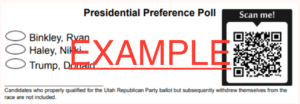
The ballot to vote for precinct leadership and delegate positions do not have names. It is your responsibility to educate yourself on who is running in your precinct if you will be voting absentee. If your chosen candidate for those roles decides not to run or is not in attendance, they may not be elected without their permission. The ballot looks like this:
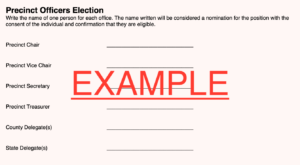
Casting Your Ballot
To drop off your ballot you have four options:
- You can bring it in yourself; you will credential when you arrive using the same preregistration email
- You can give it to a neighbor who is a registered Republican in your precinct
- You can give it to a family member who has the same voter registration address as you do and who is also a registered Republican
- You can give it to your precinct host or chair to bring it on your behalf
You will need to provide that neighbor or family member a photocopy of your government issued ID, such as a Utah Driver’s License. If the address on your license does not match your current address, make sure that your neighbor is aware of the discrepancy. We will use the address on your voter registration (not your license, if they don’t match) to verify that you are eligible to vote in that precinct. Please note that you will submit two ballots. The first ballot will be for the Presidential Preference Poll. The second ballot will be for your state and county delegates and precinct officers. You only need to put one copy of your ID with both ballots in the same envelope.
Both ballots should be sealed in an envelope with your signature on the back.
How Your Ballot is Counted
Precinct chairs or hosts will open all absentee ballots for their precinct at the beginning of the meeting so they can be counted with the appropriate election. Your ballot will be included like anyone else’s ballot who is in the room.
A Few Additional Details
- You must give your ballot to someone in your precinct. You cannot give it to someone who lives in a different precinct.
- You do not have to sit through the entirety of caucus in order to vote absentee.
- If you drop off your ballot, you have to drop it off at your caucus. You can’t drop it off at any caucus.
- Preregistering as an absentee voter will still speed up your credentialing if you drop off your ballot yourself, so keep the email handy.
Check out our Caucus FAQs for the answers to other questions.
Voting if you qualify under UOCAVA
The Utah Republican Party will permit registered Republican voters from Utah to participate in the caucus by voting absentee under the same rights and processes available to UOCAVA voters in normal Utah elections. Such covered voters may request to vote via email absentee ballot similar to the UOCAVA process. You will submit your ballot to the State Party who will distribute the ballot to the relevant precinct. Please note that you will submit two ballots. The first ballot will be for the Presidential Preference Poll. The second ballot will be for your state and county delegates and precinct officers.
Note: UOCAVA specifically applies to voters who are out of state (or the country) on a military, religious or service mission for an extended period of time or are living overseas but are still registered voters in the state of Utah. Please read more about the UOCAVA process to learn if you qualify. If you are in the state of Utah but unable to attend caucus, please refer to these instructions instead.
Here are the steps:
- First, you should preregister for caucus. You will mark yourself as absentee when going through the preregistration process.
- Next you will forward that email with a request to vote via the UOCAVA process to uocava@utgop.org. You should clearly state why you are requesting to vote via UOCAVA, which must comply with the rules for UOCAVA voters in normal Utah elections.
- You should include in that email your election choices clearly laid out like this:
- Presidential Preference Poll: Candidate Name
- Precinct Chair: Candidate Name
- Precinct Vice Chair: Candidate Name
- Precinct Secretary: Candidate Name
- Precinct Treasurer: Candidate Name
- County Delegate: Candidate Name(s)
- State Delegate: Candidate Name(s)
- You will receive a confirmation that your request has been approved and your vote accepted.
Please note that if you request to vote UOCAVA but you are not eligible, you will be referred to vote absentee via the rules for other types of absentee voters.
